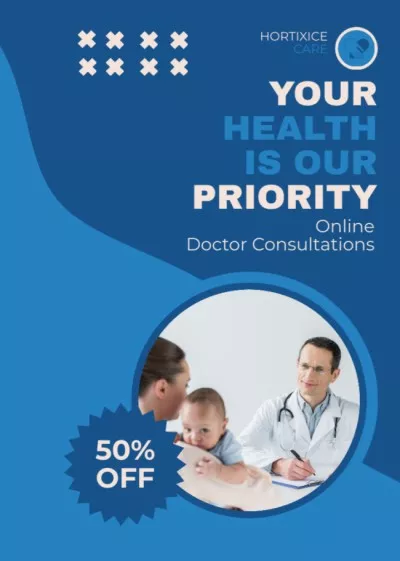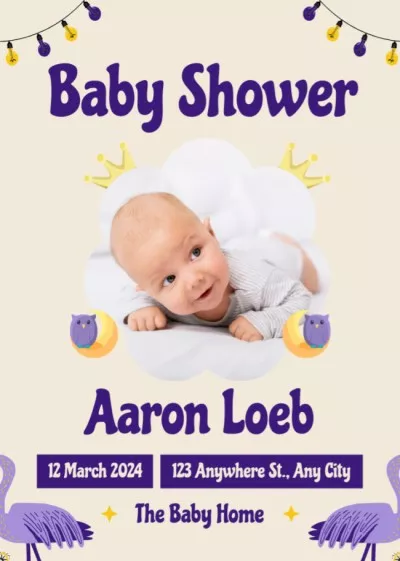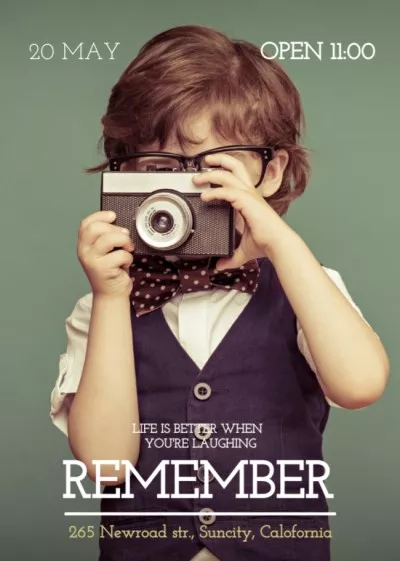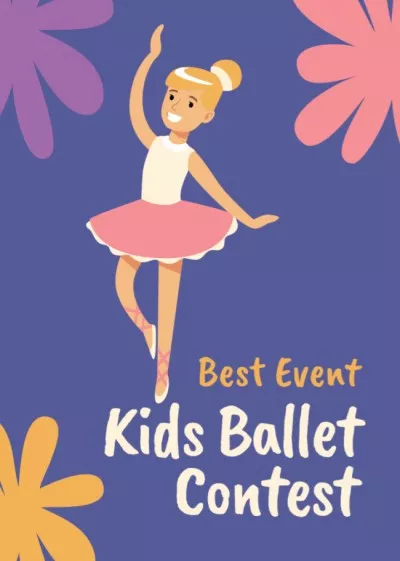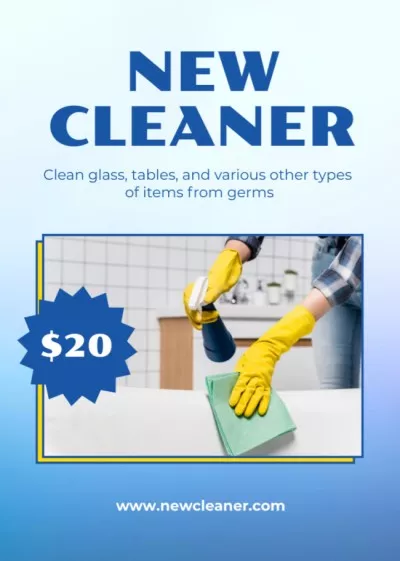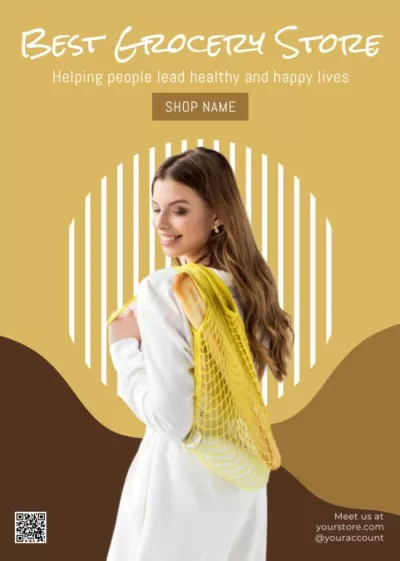Create Beautiful Babysitting Flyers
VistaCreate’s beautifully designed babysitting flyers, which you can modify to market your skills, will successfully inform others about your childcare services.

Get it printed!
Get it printed!
Get it printed!
Create a babysitting flyer online
Use catchy advertisements, videos, and social networking visuals to promote your childcare business. In minutes, you can customize, print, and post them online.
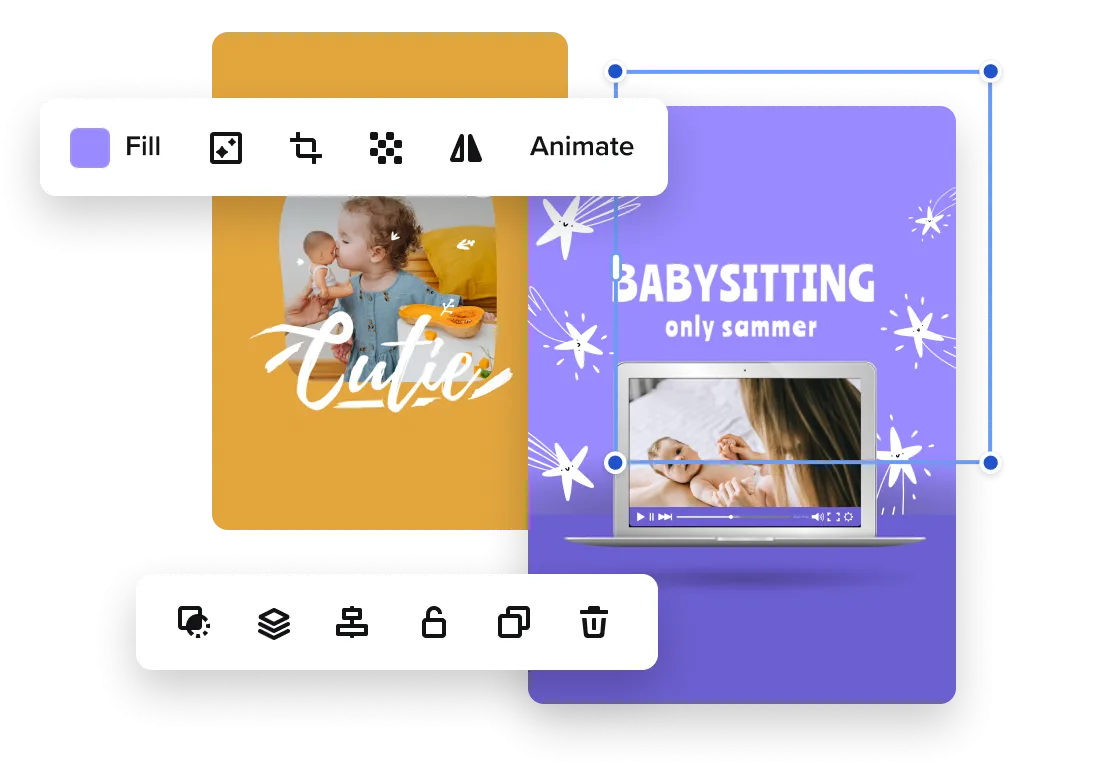
Tools to easily create your own babysitting flyers
Tell customers what kind of babysitter you are. Are you an experienced nanny for infants or toddlers, or do you prefer to work with older kids? Show your professional skills by creating babysitting flyers with VistaCreate.
Professional design templates
Imagine what it would be like if you had thousands of templates to use for your flyers. That’s exactly what you get when you use VistaCreate to make a babysitting flyer.


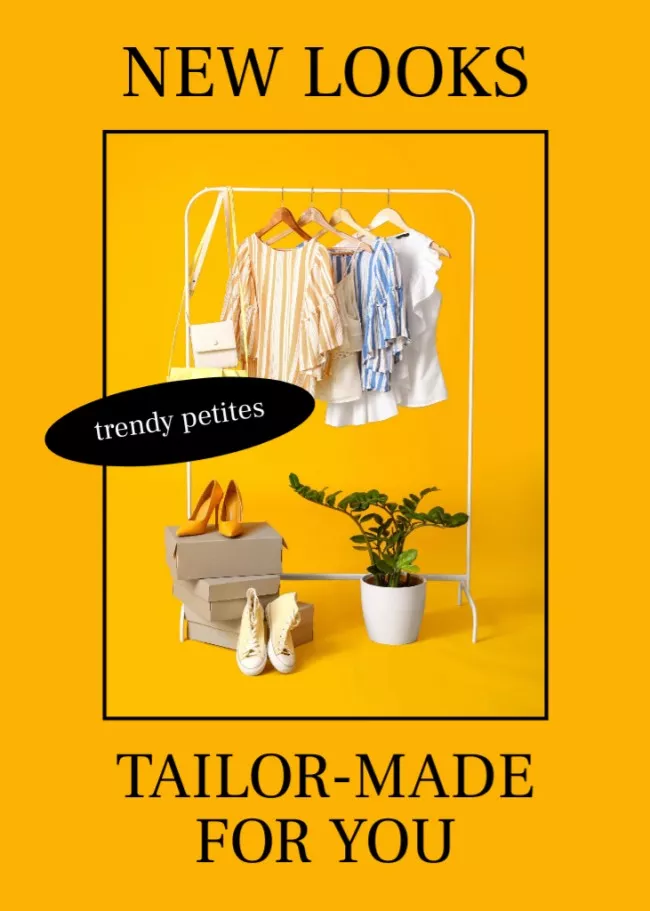

Excellent photo collection
Sometimes, when you’re designing, you run out of photos that you can use. Don’t worry, we’ve all been there before. VistaCreate has an enormous library with millions of high-quality photos for your projects.


Fonts for any occasion
You’ve probably heard this advice a million times—fonts matter a lot in design. This is the plain truth, and we don’t mind repeating it. As you edit and customize your work, there are tons of fonts that you can select from the VistaCreate generator.


Upload your content
Want to create a design that’s completely unique? You can easily upload your own images and fonts to VistaCreate. Just drag-and-drop your personal content to the editor and voilà!



Print option
Send your design for print right after it’s done! Edit a template or create a
design from scratch, then click “Print Online” and place your order through VistaPrint.
Choose the number of copies, paper, and finish, and enter your shipping info. Wait for
your prints to be delivered to your doorstep.


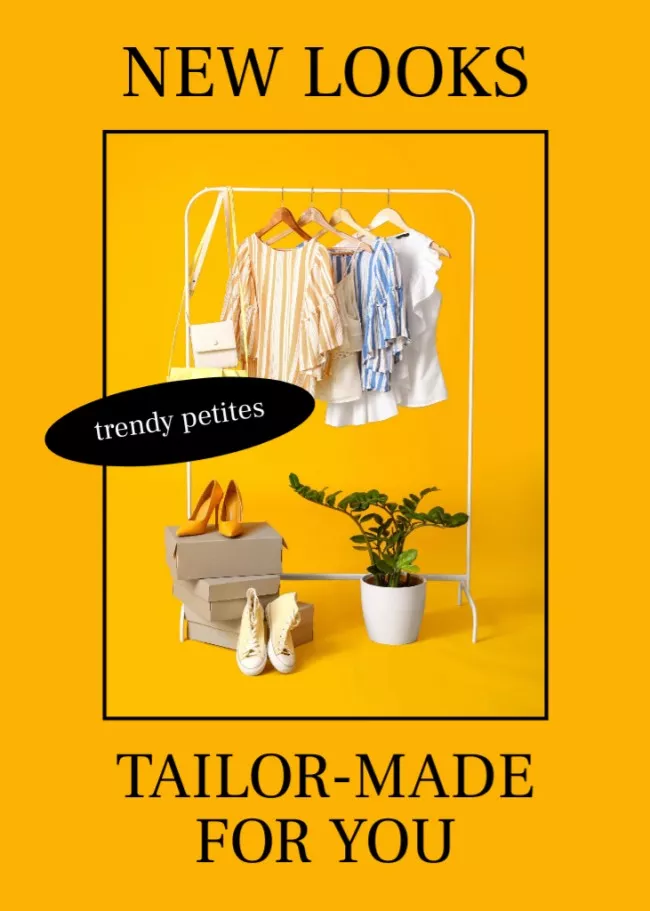
-
Access thousands of premium templates for your projects
-
Design using files from a library of 150M+ photos, videos, vectors
-
Remove backgrounds from your images with a single click
-
Unlock infinite Brand Kits, unlimited storage, and version history
-
Collaborate with up to 10 members in your Team Account
-
Make your own stickers, quickly resize designs, and more
How to make a babysitting flyer
-
Step 1
Find the right format
VistaCreate makes creating babysitting flyers easy! Enter “Flyer” in the search bar and you’ll see plenty of template options to start from. -
Step 2
Select a template
You might have some creative ideas for a flyer design. But if you don’t, you can pick any of the ready-made VistaCreate templates. -
Step 3
Personalize your design
Replace the background, text, or any design object on the template to suit your personal taste. The same applies to images and fonts. Don’t be afraid to express your creativity. -
Step 4
Save and download
Once everything is ready, download your project and print the flyers! Your flyer will be automatically saved in VistaCreate, so you can edit it anytime later.
FAQ
-
Can I make a flyer in VistaCreate for free?
Yes, you can create a babysitting flyer for free in VistaCreate. Explore dozens of free ready-to-use templates and choose the best one for your flyer design to get started. -
Can I put together a two-sided flyer in VistaCreate?
Absolutely! There are many double-sided flyer templates in VistaCreate for you to easily customize and print. -
Can I produce flyers for professional printing?
Yes! All VistaCreate templates are of high resolution, so that you can create stunning babysitting flyers to market your service.
A vast collection of flyer templates
A well-made, captivating flyer does wonders when it comes to increasing your customer base. Make trendy and professional babysitting flyers with VistaCreate design templates. Start designing your flyer now!