Free Photo Book Maker
Searching for photo album editing platforms? VistaCreate offers thousands of photo layouts and simplified editing features to make designing a breeze for you. Create professional-looking photo books in no time. Download your finished project or share it online with your friends, family, or colleagues. VistaCreate also has all the needed features to make print-ready designs so you can print your albums as memorable keepsakes.
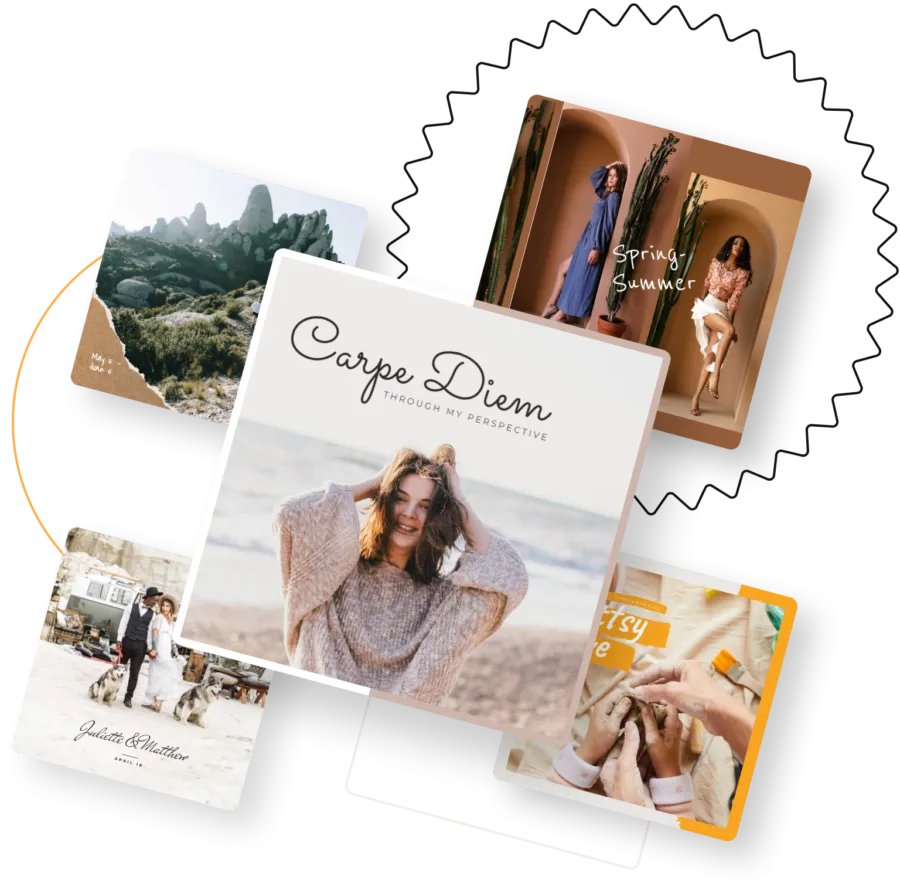
Design beautiful albums with our photo book maker
Learning new design software can often be time-consuming. Whether you’re a beginner, intermediate, or experienced designer, VistaCreate’s photo album maker eliminates the learning curve of most graphic design software. In just a few simple steps, it helps you create beautiful albums and save time.

Capture your fondest memories with VistaCreate’s photo book maker
Create standout designs in the VistaCreate photo book maker to share digitally or print. Our photo album editing tools make it easy to preserve cherished memories.
Get wildly creative
Photo album editing has never been easier. Create your photo album from scratch or choose one of our professionally designed templates. Switch it up by adding images and vector graphics from our creative assets library.
Customizable templates
VistaCreate’s templates allow you to design and customize your photo books as you desire. You’ll find layouts to fit any style and aesthetic. Upload your photos, customize your design with our tools, and then download it to print or share online.
Simplified editing
Start designing photo books right away with VistaCreate. Upload images and customize your design by creating layers, changing fonts, and adding unique design objects. Your project is auto-saved so you can access it later if you’re short on time.
Find your favorite fonts
From modern and edgy to classic and script, you have hundreds of fonts to choose from. Pick ones that perfectly match your brand style and create a cohesive design. You can also mix and match for a bold, unique look.

Add personalized touches with objects
Need a speech bubble? Want to add cute little stickers or flashy stars? Check out our library of over 53,000 static and animated objects. Add stylish accents and whimsical touches to make custom photo books in a few minutes.


Adjust to different platforms
Want to turn your ready-made project into a sequence of posts for social media? Our resizing tool can help you adjust your design to various marketing channels. You can resize photos, vector graphics, text, and objects with just a few clicks. With these powerful capabilities, VistaCreate is the ultimate online photo album maker.



-
Access thousands of premium templates for your projects
-
Design using files from a library of 150M+ photos, videos, vectors
-
Remove backgrounds from your images with a single click
-
Unlock infinite Brand Kits, unlimited storage, and version history
-
Collaborate with up to 10 members in your Team Account
-
Make your own stickers, quickly resize designs, and more
How to create a photo book
-
Step 1
Choose your template
Search for “Photo Book” on the homepage to find the necessary design format. Browse our gallery of templates and pick one that inspires you. -
Step 2
Upload your photos
To import your photos, select “Uploads” in the sidebar menu of the artboard. Then, click the “Upload Image or Video” button and select files from your device. -
Step 3
Customize a design
Rotate photos, remove their backgrounds, apply filters, and more. Personalize your photo album further by adding text, playing with colors, and using objects, such as stickers and frames. -
Step 4
Download and share
Download your finished file and get it printed. You can also share your project with friends or colleagues by posting to social media or sending it via email.
Share your custom photo book
Besides user-friendly tools and professional-quality results, VistaCreate also offers various sharing and download options. Learn how to resize, download, or share your finished project right from the editor.
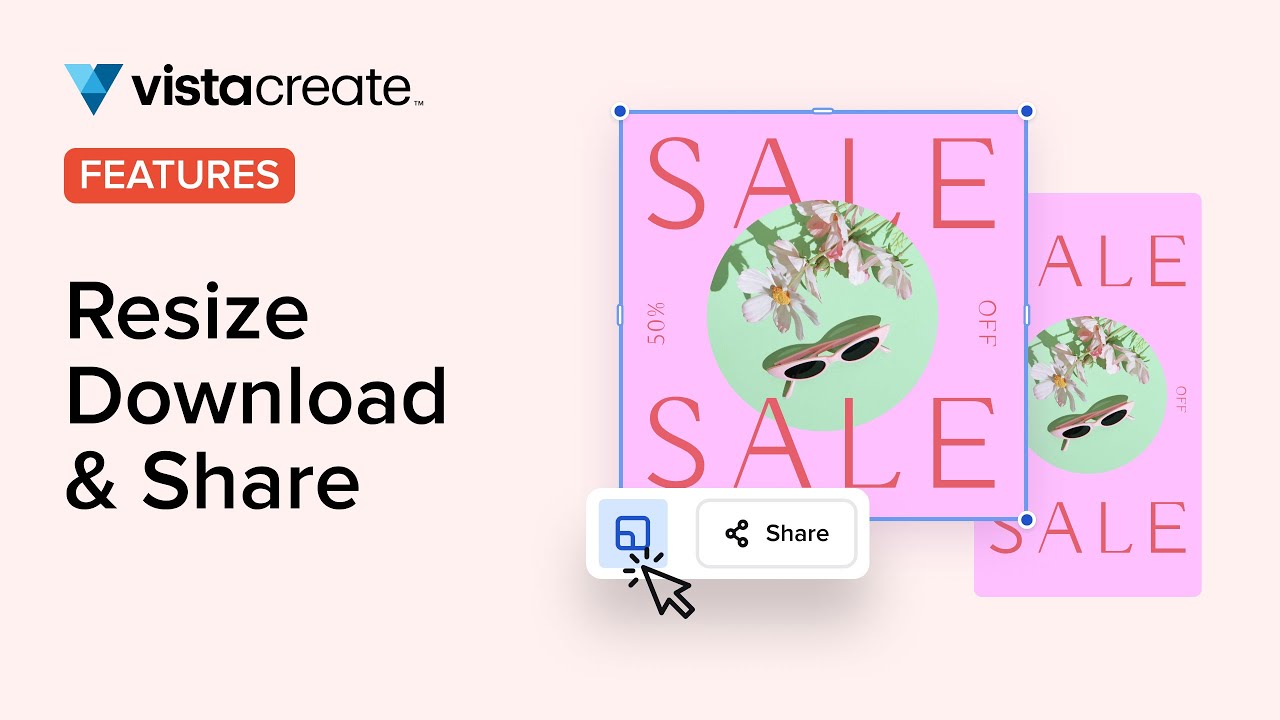
FAQ
-
How can I get my custom photo book printed?
When you’re done with your design, download it as a PDF print file. Make sure to select this file type after clicking “Export” → “Download as…” in the header menu of the artboard. -
Can I create my photo book with a team of photographers?
VistaCreate is the perfect place to collab with other creators. You can assemble a team of up to 10 people and work on your project together. Your personal and team design spaces remain separate within one account. That way, you don’t have to log in and out every time you update your design. -
Can I resize my design after editing?
Of course! Click the “Resize” button in the header menu of the artboard to adjust your design to other channels. After choosing a pre-set format or entering custom dimensions, VistaCreate opens a new browser tab containing your new canvas and objects. Your old format is automatically saved if you want to rework it later. -
What else can I create in VistaCreate?
Absolutely anything! VistaCreate offers an unlimited source of inspiration with thousands of templates in 85+ different formats. You can design for all major social media and advertising formats, plus printable materials, covers and headers, event-related marketing collateral, and more. -
Can I make designs on my phone?
Sure! Design on the go with our VistaCreate iOS or Android apps on your mobile device. Access our extensive collection of sounds, illustrations, and animations on any device while online.
Create unique visuals every day
Create any time the inspiration hits you with the VistaCreate online photo album maker! With thousands of templates in various styles, you can design anything from social media banners to wedding invitations.






























