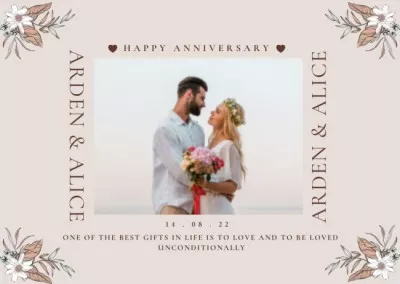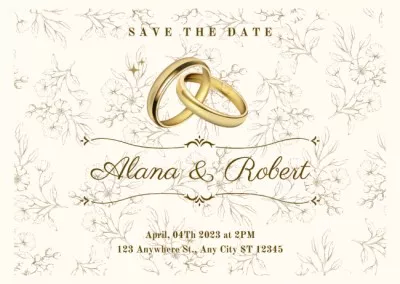Create Save the Date Cards for Your Event
Use our eye-catching digital templates to make your own save the date cards so you can celebrate with friends and family. Or create change the date cards to update guests about your new plans.

Get it printed!
Get it printed!
Get it printed!
Make it easy to plan your big event
Design memorable cards in minutes. Thousands of professional templates, objects, and graphics are available to make your creations stand out.
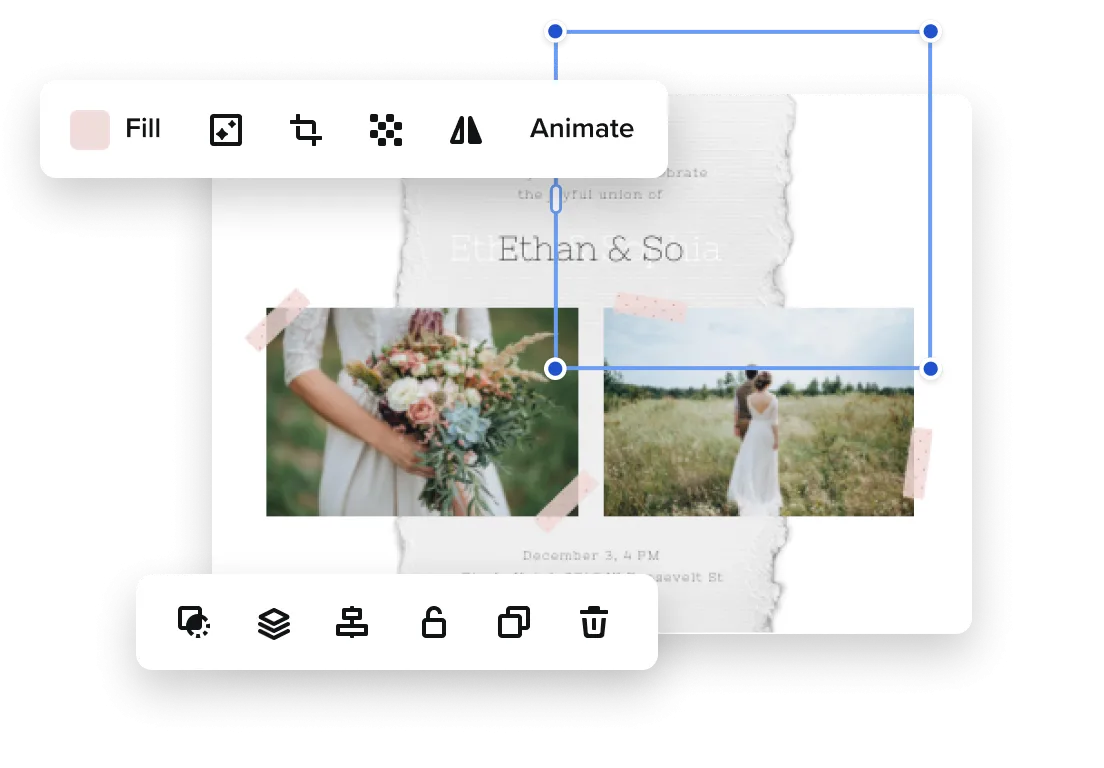
All the design elements you need
With the help of VistaCreate’s easy-to-use design tools, you can make your save the date cards online instantly and share them with the people you love. Keep guests posted about a wedding change or other event rescheduling.
Customizable templates
Avoid event planning stress. Our beautiful templates make it easy and fun to create save the date cards. And you can edit any template if you need a custom style or size.



Thousands of design objects
Drag-and-drop your selected elements from the library onto the canvas and customize them as desired. Choose from thousands of stickers, illustrations, icons, labels, arrows, and more to decorate your cards.


Customizable design elements
You can customize every template and object to your unique wedding theme or card dimensions with our flexible tools.

Upload your own designs
A template is just a sample to generate ideas. You can upload your own custom designs into the organizer or start from a blank canvas and begin creating from scratch.



Print option
Whether you use a pre-made template or create a design from scratch, you can send your project for print in just a few clicks. Once you’re done with the design, click “Print Online” to place your order and get it delivered to your doorstep.
-
Access thousands of premium templates for your projects
-
Design using files from a library of 150M+ photos, videos, vectors
-
Remove backgrounds from your images with a single click
-
Unlock infinite Brand Kits, unlimited storage, and version history
-
Collaborate with up to 10 members in your Team Account
-
Make your own stickers, quickly resize designs, and more
How to make save the date cards
-
Step 1
Choose a format
Log in to your VistaCreate account, and search “Card” in the search bar. If you want to enter your custom dimensions in the VistaCreate creator, create a design from scratch. -
Step 2
Select a template
Browse dozens of free, editable card templates for one that suits you. Get inspired by different styles, images, and fonts in our card generator. -
Step 3
Customize your cards
Once you select your template, you can edit its images, fonts, and other elements. Add more objects from our media library to achieve the desired color scheme or style. -
Step 4
Download and share
Once your save the date card design is complete, download it or share via email. If you plan to print the card, make sure to adjust your download settings accordingly.
FAQ
-
How do I customize my cards?
Once you choose a template, our artboard provides an easy-to-navigate interface to polish your design until it’s perfect. We offer libraries of images, fonts, and more to help you realize all creative ideas. If you get stuck, watch one of our tutorials or look at examples to get started. -
How do I make printable cards?
Easy! We have thousands of templates already designed for you, so simply choose a template, customize it to suit your needs, and download it in PDF or PDF Print format. -
What else can I create with VistaCreate?
With VistaCreate, you get access to thousands of design templates for dozens of different formats. These include all major social media and advertising formats, printable materials, events-related themes, and more graphic designs for any occasion.
Inspiring card templates at your fingertips
Get inspired by our library of beautiful design templates customizable to your needs.