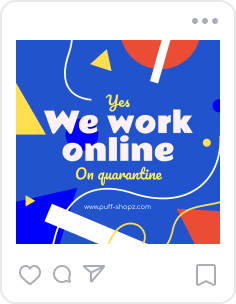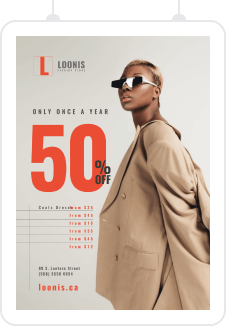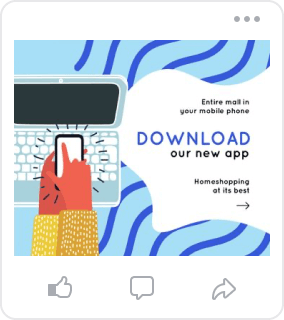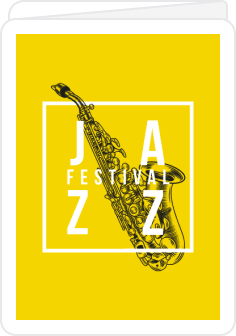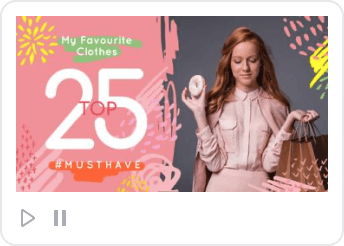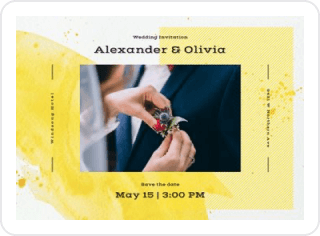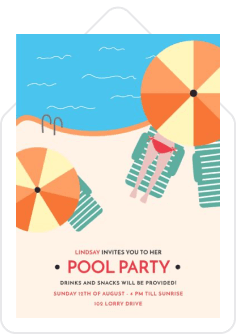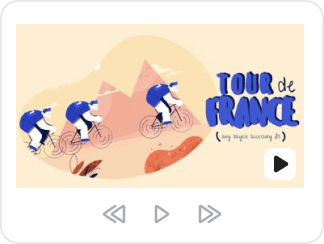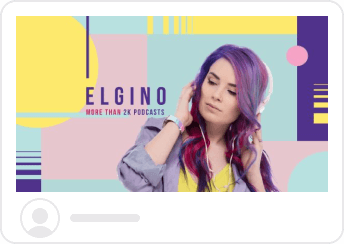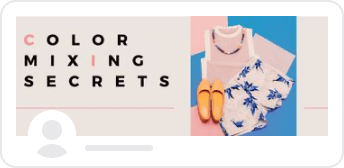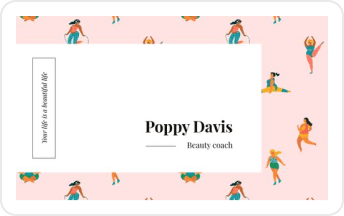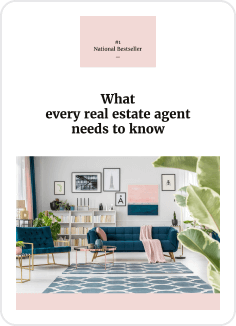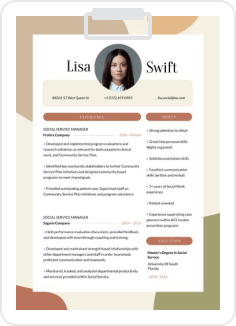Convert Your Image In Seconds
How to Convert Image Formats
-
1SelectTo start off, click the “Sign up” and create your VistaCreate account. Then, click the “Convert your image” and select the format for your desired outcome on the pop-up page. Once you’re set, you’ll be automatically redirected to the VistaCreate image editor.

-
2UploadThe next step is uploading your picture to the image converter. Go to the My Files tab, click the Upload Image button, and select the file you want to convert. You can upload several images to the editor for further use.

-
3ConvertNow convert the file. On this step, you do not have to input any parameters. Everything happens automatically. Simply select the photo you want to convert from your uploaded files and add it to the artboard.
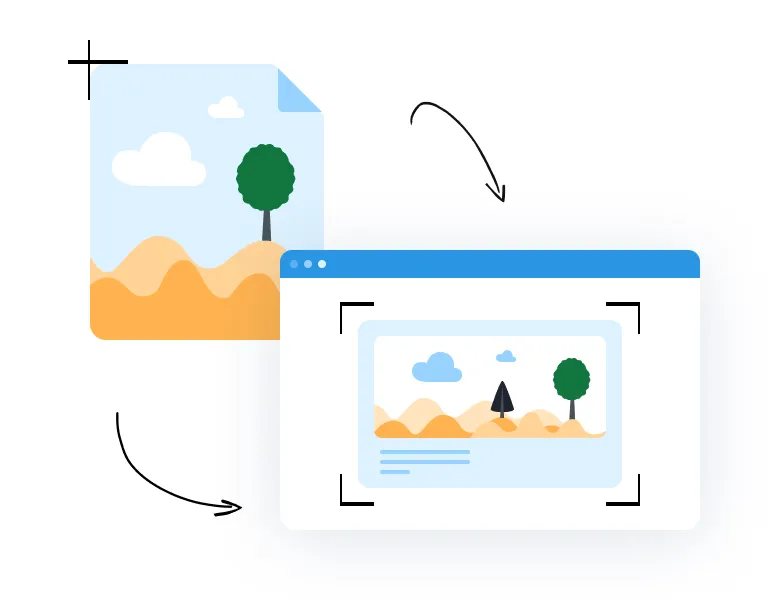
-
4DownloadDownload and save your file in the new format. VistaCreate provides a choice of formats commonly used by graphic designers and content specialists everywhere. Choose the desired format before downloading and save your converted file.
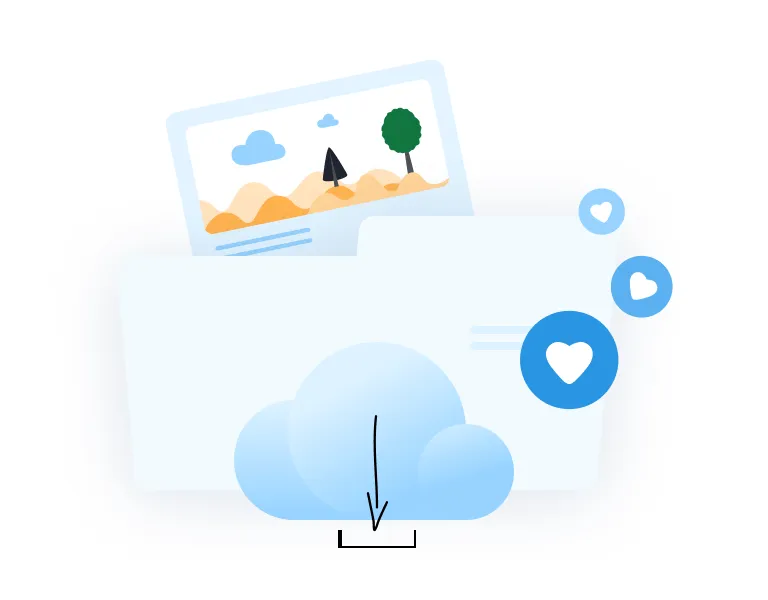
Why VistaCreate is the best image converter
-
Convert images easily
You might often turn to Google with your quick request — how do I change a picture to JPG? The solution is actually at your fingertips. Our easy-to-use tool will convert files for you in a matter of seconds. No need to break away from the task at hand to find the perfect image converter. Simply use the VistaCreate converter — and these questions will never bother you anymore.
-
Why convert your images?
You need to convert your images to ensure that the file size for your digital assets is small enough to not slow down your website. Some file formats will fit the digital needs better than others, being lighter and faster to upload. It makes them a better fit for mobile resize, too. Vice versa, for the printable materials, you need to have a format that will give the maximum amount of details.
-
Convert JPG to PNG and back
Too often clients will send you their logo in JPG, Excel, and such. Don’t fret! You don’t have to be a professional designer to convert everyday working materials with VistaCreate. Just use our image converter to switch back and forth between formats fast.
-
Safety first
We value your trust when you’re uploading your files to our service. When you upload the file, our software processes your image in a safe and protected manner. Your uploaded file is converted on the artboard in just a few moments, and you can save your image in the new format.
-
Convert your own images
How to change image data of your own images into different formats? Open the VistaCreate photo converter and create your account or log into the existing one. Then, choose the desired format and add the photo from your computer or camera roll to the artboard. Prepare your visuals for social media, emails, websites, and other platforms.
-
Convert images wherever you are
Edit your images with the VistaCreate picture converter no matter where you are. The editor works perfectly on both Windows and Mac, mobile or desktop. The tool is super simple to use. Just choose the format, upload your image to the editor, download it, and share. Make sure you’re logged in to access more design options.