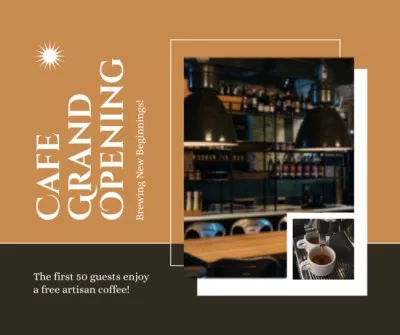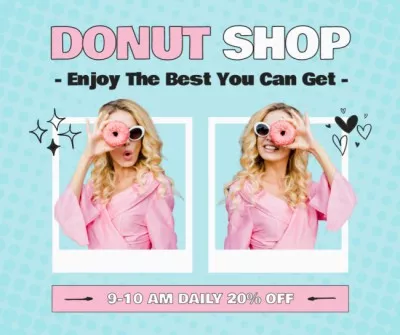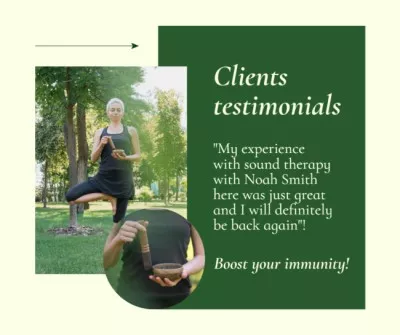Free Online Photo Collage Maker
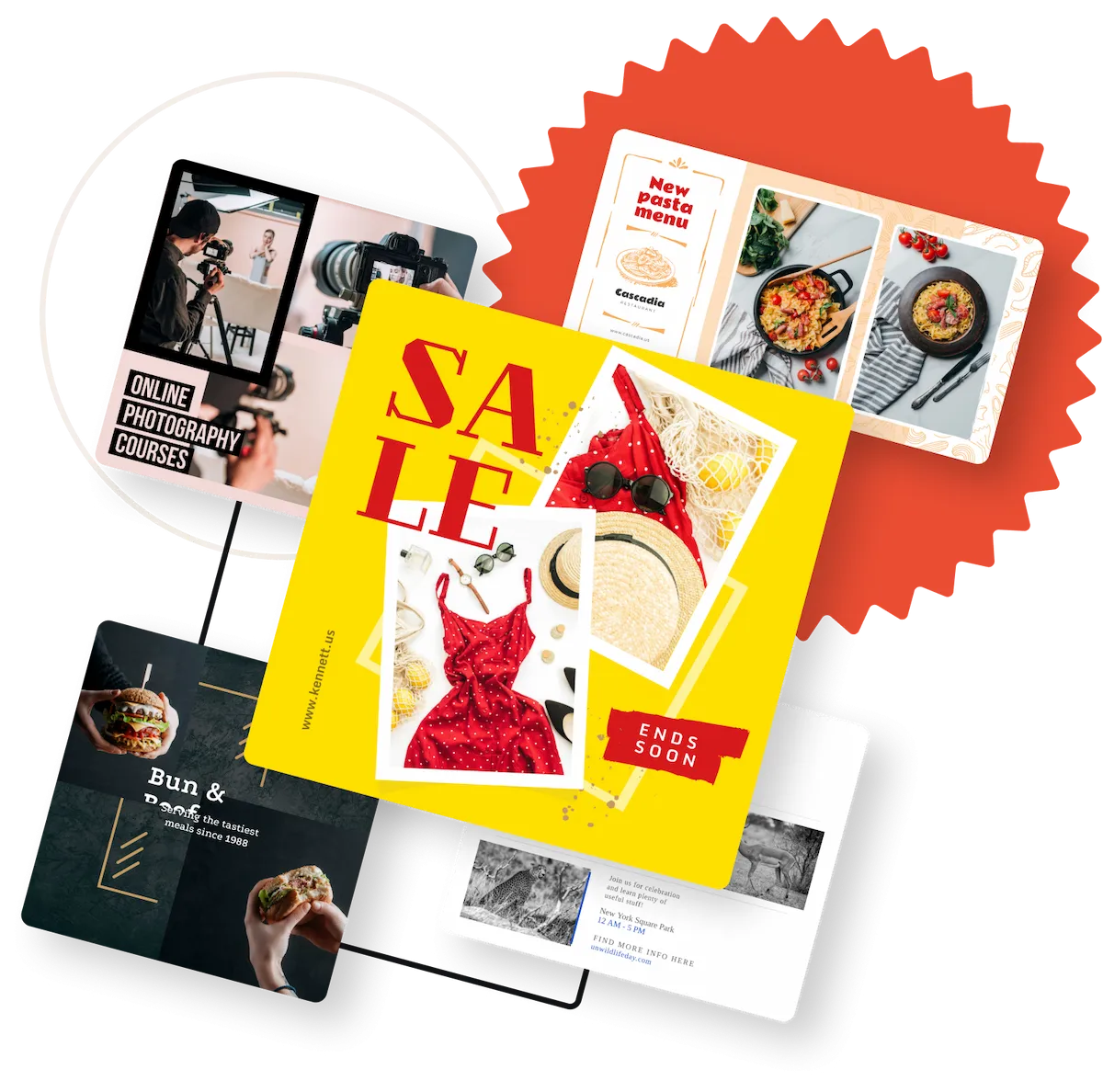
Surprise your followers with beautiful collages
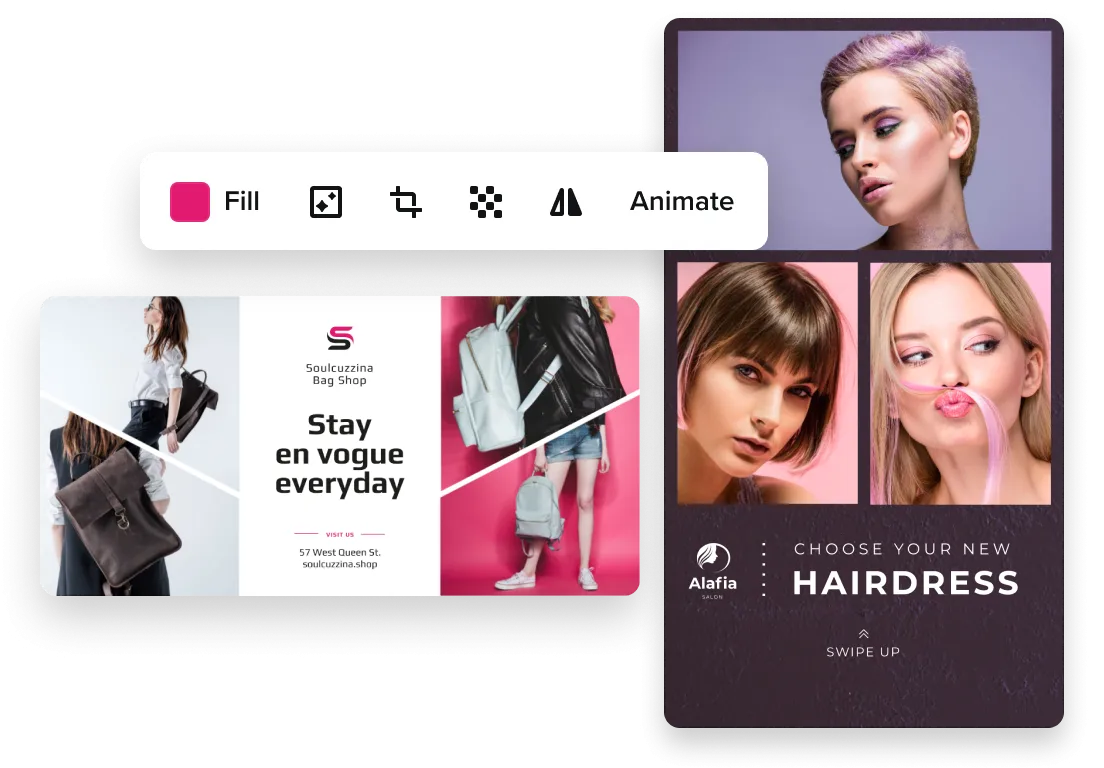
6 features to create perfect photo collages
Start with ready layouts
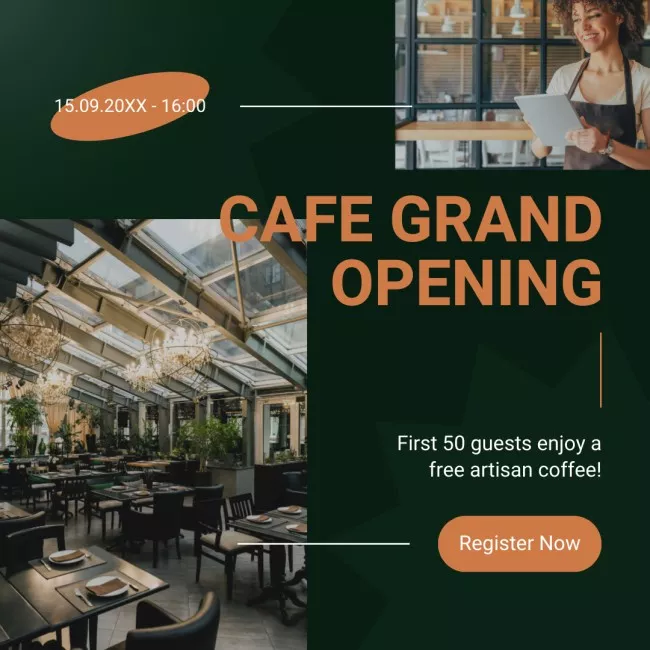

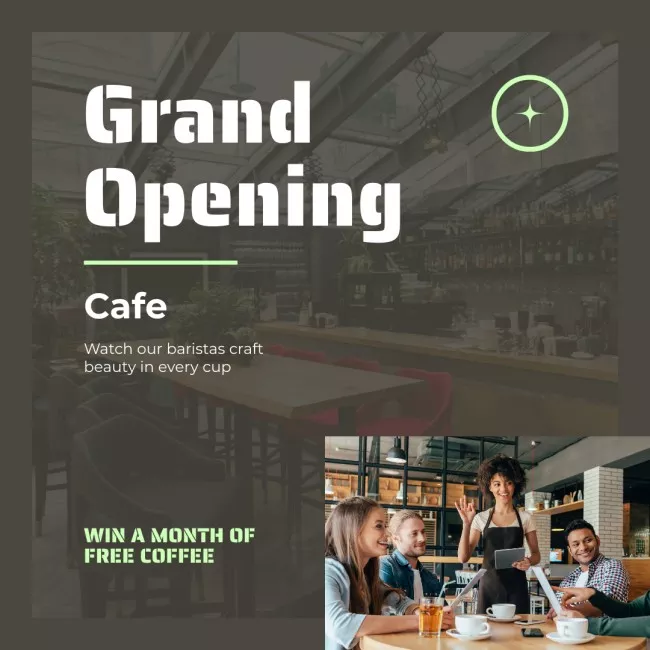
Animate collages for more attention



Use the best visuals for your collage

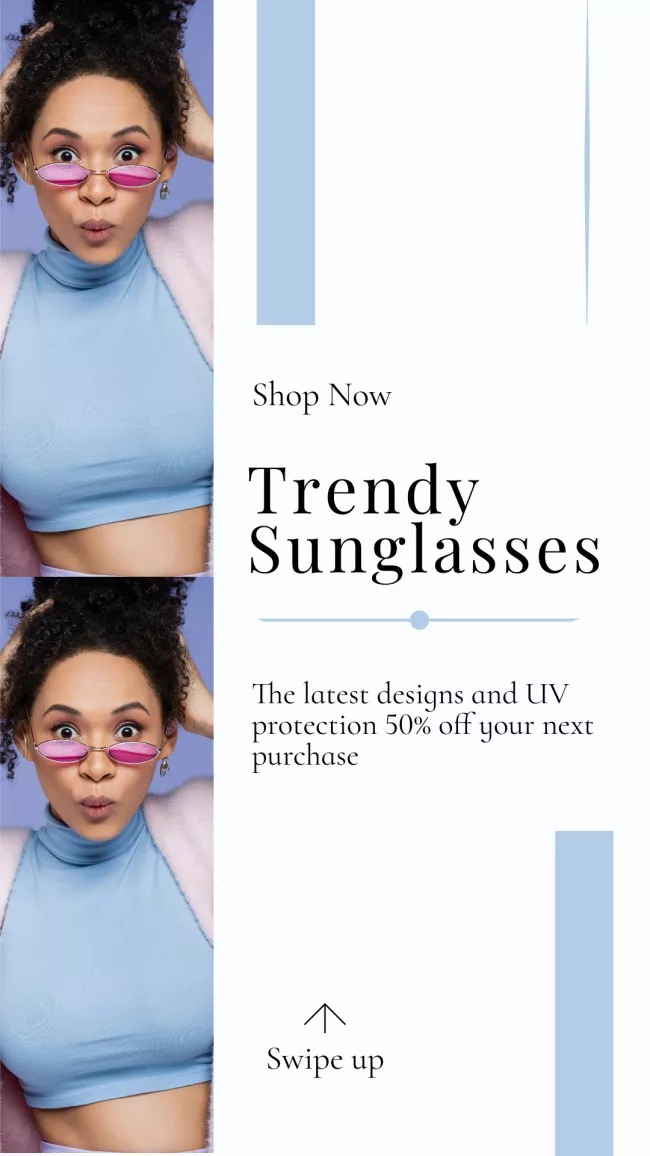
Choose fonts that match your message

Resize your collage for different platforms


Add personality with graphic elements


How to make a photo collage in VistaCreate
-
Step 1
Create a VistaCreate account
To have your projects saved, you need to create an account. VistaCreate’s free online collage maker saves everything you do automatically, so you don’t have to worry about losing versions of your design. -
Step 2
Choose a template
Pick a photo collage template from the library. They are all categorized, so you can simply search the format or topic to find what you need. If you want to make a photo collage from scratch, no one’s stopping you! You can come back to browsing templates whenever you need inspiration. -
Step 3
Customize your design
VistaCreate’s media library has everything you need to design top-quality visual content. Millions of photos, illustrations, masks, lines, shapes, icons, and more. Drag these objects on a canvas and place them where you’d like. Resize, recolor, rotate, and animate them as you need to create engaging collages online. -
Step 4
Download and share
When your photo collage is ready, you can easily download it to your computer or mobile. If you want to show it to the world ASAP, share it directly to socials from the VistaCreate free photo collage maker!
How to use photo collages for your business
-
Advertising
Collages work great for ads because they show many different products or services at once. You can quickly communicate the mood of your project using various design elements in an ad. This way, you can have one ad mockup with a photo collage and make the most of it. To create a photo collage for advertising, browse the VistaCreate template library and find thousands of stylish templates for online ads and print formats.
-
Social media
Opt for photo and video collages to create engaging social media content that stands out in feeds. With VistaCreate, it’s easy and fast! To quickly make a collage for socials, replace pictures in a template with your own photos or videos, play with fonts and backgrounds, and add your own copy. Animate your design in VistaCreate’s free online collage maker to boost engagement even more.
-
Print posters
Use photo collages for poster designs to grab your customer’s attention. Whether you’re promoting an event or your local business, eye-catching posters are what you need! VistaCreate offers ready-made collage templates for all industries. Just pick a layout, upload your illustrations, pictures, and fonts, add graphic elements in the online collage creator — and your poster is ready for print!
-
Vision boards
Collages make perfect vision boards both for your personal and business needs. Use boards to set your goals, track progress, and offer recognition to employees who bring the brand closer to success. Just pick a photo collage template, find pictures and graphic objects for your goals in the media library, then add your own photos. Finish off with writing your message or a quote in a font that perfectly fits the theme. Use a picture collage to brainstorm goals with your team and keep you all focused!
FAQ
-
How do I make a stunning photo collage if I’m not trained in graphic design?
With VistaCreate pic collage maker, you don’t have to be a designer to craft a beautiful photo collage. Simply pick one of our ready-made collage layouts and replace all visuals with your photos and videos! Design experts make all of our layouts, so you don’t have to worry about the composition and other aesthetic aspects. Check out our tutorial on how to create a collage to learn more. -
Can I create a collage for social media using only my own uploaded stuff?
Yes! Create a custom collage online from scratch by using the files you’ve uploaded to VistaCreate – images, fonts, and videos. Mix and match your content, add text, and create something extraordinary using the VistaCreate collage maker online. -
Can I design a collage on my phone, or is it only available for VistaCreate web?
Yes, you can! The VistaCreate editor is also a mobile app available for both Android and iOS, and it’s free. Any changes you make to your photo collage will be stored securely in VistaCreate both on the web and mobile versions. -
Can I animate my own photo collage?
Sure 😊 You can animate your design by adding animated objects or applying effects to it. Animate your visual right in the photo collage editor to make your design even more engaging!