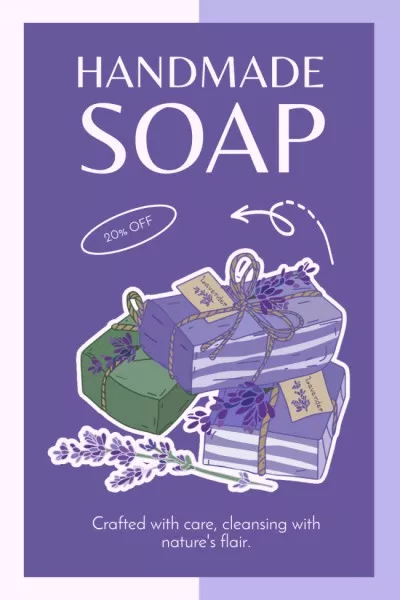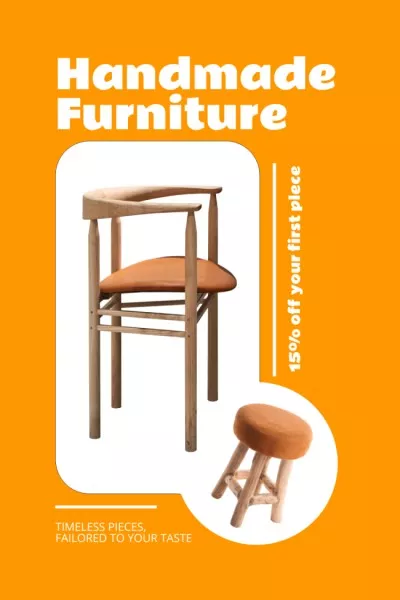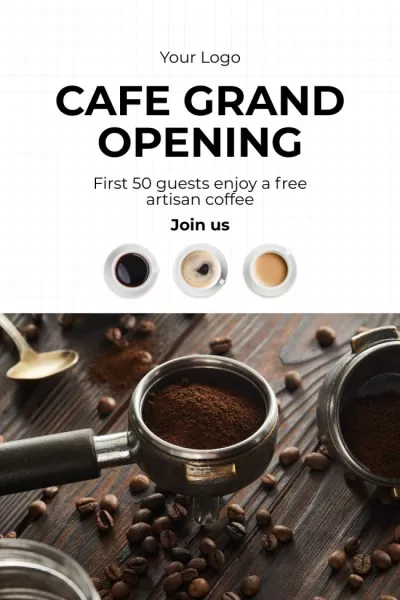Create Pinterest Pin Graphics That Inspire
Whether you’re an entrepreneur, influencer, or DIY enthusiast, you can make pins for Pinterest with the VistaCreate online pin maker. Our library of templates will inspire you to craft delightful designs. Enhance your Pinterest account with creative pins and boost your social media following. Make pins in seconds using stunning pre-made templates you can personalize instantly!

Create Pinterest pins for free online
When you’re scrolling Pinterest, some graphics catch your attention and some don’t. What makes you want to scroll past certain pins and click on others? The quality of the image likely plays a big role in your decision. Well-designed original content always stands out on Pinterest, and it’s easy to make it with VistaCreate. Use our free design tools to create a Pinterest pin that pops. You can craft a pin design that instantly gets noticed.
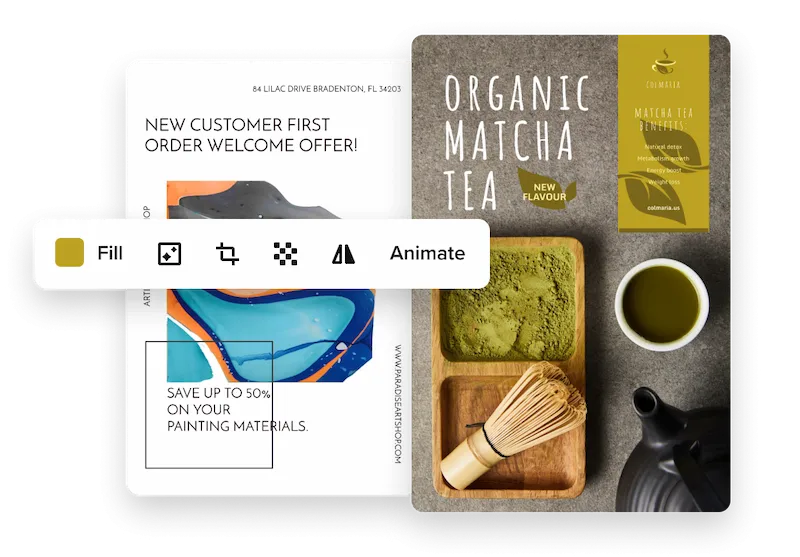
Everything you need to make standout pins online
Not a design expert? No worries – VistaCreate has you covered! Create beautiful Pinterest pins with our suite of design features and customization tools. Apply a custom color palette, tune your images, add various design objects, and many more. Craft attention-grabbing pins and have fun while you’re doing it.
Templates tailored to Pinterest pins
Easily make Pinterest graphics with zero design expertise. Our designers have created countless gorgeous pin templates for your business, blog, or brand. All you need to do is find the perfect template and add your personal touch.




Customize your Pinterest design
Personalize your selected Pinterest pin template with various customization features in VistaCreate. Choose from thousands of illustrations, stickers, and animations and enhance your design with stunning objects. You can also upload your own logo, images, and fonts to add a personal touch to your design.


Resize for social media in one go
Do you want to convert your Pinterest pin to a different format? There’s no need to start over. With VistaCreate, one click gets the job done. Resize your design using the preset dimensions or specify a custom size and adjust your design to the desired publishing platform.



Customize designs by adding objects
VistaCreate offers a massive collection of free design objects: stickers, illustrations, frames, masks, and more. Place the object you like on your artboard and edit it to fit your idea. Bring your unique pin vision to life by adding these elements to your design.

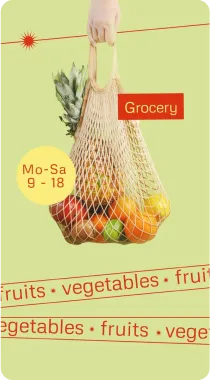
Enjoy the free Pinterest graphic maker
Creating a post for Pinterest is a blast when you use VistaCreate. Use the library of royalty-free photos and videos on any theme to make stunning pins. In addition, our pin maker is easy to navigate, so you can craft inspired icons and gorgeous graphics in minutes.


-
Access thousands of premium templates for your projects
-
Design using files from a library of 150M+ photos, videos, vectors
-
Remove backgrounds from your images with a single click
-
Unlock infinite Brand Kits, unlimited storage, and version history
-
Collaborate with up to 10 members in your Team Account
-
Make your own stickers, quickly resize designs, and more
How to create pins for Pinterest
-
Step 1
Select the format
Getting started is easy! Just select the Pinterest Graphic format from VistaCreate’s Homepage or choose a blank canvas to design from scratch. -
Step 2
Choose a template
Pick a template you like from the VistaCreate collection of professionally designed visuals. Whatever vibe you have in mind, there’s a template to match. -
Step 3
Customize the pin
Add text, change the background color, replace design objects, and more. You can also personalize the template by adding your own logo, images, and other content. -
Step 4
Download and share
Download your final design in one of the available formats (JPG, PNG, PNG Transparent, or PDF). Alternatively, share your pin design on social media from the editor and watch the likes and shares start rolling in.
Video guide on our Pinterest graphic maker
Want to know more about design making? Check out this video tutorial and learn how to create well-balanced visuals for your social media, advertising, and other channels.

FAQ
-
How can I create a custom-size post for my Pinterest?
You can select a blank canvas by clicking on the Custom Size format on the Homepage and start making your design from scratch. Alternatively, you can pick any Pinterest template you like and click “Resize” in the editor. Choose the preset dimensions or set the custom size in inches, pixels, or centimeters. -
What are image editing tools available in VistaCreate?
VistaCreate offers tons of easy-to-use tools and design features to tune your pictures. Crop and resize your images, apply various filters and effects, remove a photo background, and more. You can also enhance your pictures with frames and borders and easily adjust the brightness, contrast, and other settings to bring your creative idea to life. -
Can I upload my own files to VistaCreate?
Of course! You can easily upload your own images, fonts, and other files and use them in your designs made with VistaCreate. To do so, open the editor, go to the My Files tab, and click the Upload button. Select the files you want to add, and you’re done!
Pinterest designs that demand attention
Pinterest pins make great social media content for your brand or website. Leverage powerful design tools in VistaCreate and easily make a Pinterest pin your followers will love.
Browse 150K+ ready-to-use templates
Choose from over 150,000 templates for any occasion in VistaCreate. Easily create professional designs for your business using pre-made layouts and boost your visual marketing.